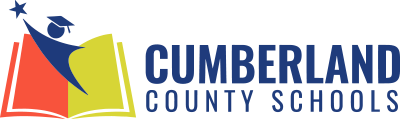CCS Alongside FAQs for Students
How can I access Alongside, and what kind of support does it offer?
You can access Alongside through iOS, Android, or web browsers. It offers immediate mental health support through features like an AI-powered chatbot, journaling, goal-setting, and exercises promoting resilience and positive social-emotional development.Will my privacy be protected while using Alongside, especially when discussing personal issues?
Yes, Alongside prioritizes privacy and security. All conversations and personal information are kept confidential.Can I use Alongside on different devices, like my phone or computer?
Yes, Alongside is accessible on iOS and Android devices, as well as through web browsers on computers and tablets, providing flexibility and ease of access.What kind of features does the AI chatbot in Alongside offer, and how can it help me?
The AI chatbot offers expert-designed support tailored to middle and high school students. It assists with navigating complex emotional challenges and provides personalized guidance.How does Alongside handle serious concerns or crises, and will it connect me to professional support if needed?
Alongside has safe escalation protocols for serious concerns and crises. It can connect students to professional support if necessary and provides links to crisis assistance resources.Is Alongside meant to replace talking to a counselor or seeking professional help?
No, Alongside is an additional tool designed to complement existing support systems. It encourages seeking professional help for any health-related concerns or crises.