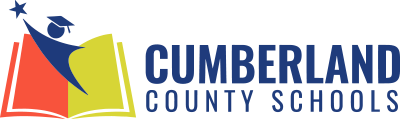Canvas Access for Students
The following steps are for students to access Canvas:
Students must access Canvas via Homebase/Rapid Identity
From the Homebase Dashboard, students will select the Red Canvas Icon
Once selected, they will be taken to their Canvas Dashboard
The Canvas Dashboard will show the student's Canvas courses by subject
Note: K-2 students may only see their Homeroom course. If this is the case, their coursework will be in that Homeroom course tile