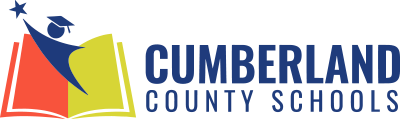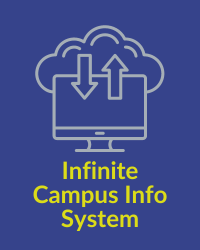Infinite Campus Information System
Special Instructions When Logging in for the First Time.
Getting Started:
After logging into the Campus Portal, you’ll see the Annual Update option. This update pulls most of your student’s existing information from the system, so you won’t need to re-enter everything!
What You’ll Need to Do:
Review & Confirm Information: Go through each section to verify your student’s details, including:
Student Data: Check that your student’s information is up-to-date.
Parent/Guardian Data: Confirm your contact information.
Emergency Contacts: Ensure your listed emergency contacts are current.
Upload Your ID: You may be asked to upload a photo ID and enter your date of birth.
What You Don’t Need to Do:
No New Documents Required: You won’t need to upload documents like birth certificates, immunizations, or report cards.
Special Updates:
Address Changes: If you’ve moved, upload supporting documents (such as a lease or utility bill) to verify your new address. Address changes will need approval from the school’s Data Manager or Registrar.
Answer Additional Questions:
You’ll be prompted to answer questions regarding:
Military connections
Indian Education eligibility
Migrant status
FERPA (privacy rights)
Permission for your student to use Google Suite for Education
Student Health Form:
Please complete and upload your student’s confidential health form as a fillable PDF. If you can’t upload it, feel free to drop it off at the school.
Signatures:
At the end of the update, you’ll need to sign electronically twice:
First, to confirm that the updated information is accurate.
Second, to agree to Google Suite access for your student.
Final Steps:
Once you submit the Annual Update, the school’s data manager will review and post the updates to your student’s record.
For any questions about Infinite Campus, please call our hotline at (910) 226-7508 during normal business hours.
Thank you for helping us keep your student’s information up-to-date! If you have any questions or need help, reach out to your child’s school for additional support.
Las Escuelas del Condado de Cumberland se complacen en ofrecer a las familias acceso en tiempo real a calificaciones, asistencia, tareas, horarios y más a través del Portal para Padres de Infinite Campus. Este sistema fácil de usar hace que sea más sencillo que nunca mantenerse conectado con la educación de su hijo, en cualquier momento y lugar.
Si aún no ha recibido su código de activación, comuníquese con el administrador de datos (Data Manager) de la escuela de su hijo para comenzar hoy mismo. ¡La participación de los padres es importante, inicie sesión y manténgase involucrado!
Características clave del Portal para Padres de Infinite Campus:
Anuncios
Tareas
Seguimiento de asistencia
Planificación académica
Calificaciones y horarios de clases
Para configurar su cuenta del Portal para Padres de Infinite Campus, siga estos pasos:
Reciba su carta: Recibirá una carta de la escuela de su hijo que contiene un código de activación para acceder al portal. Si no recibe la carta, comuníquese con el Administrador de Datos en la escuela de su hijo.
Cree su cuenta: Use el enlace web incluido en la carta para configurar su cuenta del Portal para Padres
Inicie sesión: Acceda al Portal para Padres aquí, una vez que su cuenta esté configurada:
Descargue la aplicación: Para acceder desde su teléfono móvil, descargue la aplicación Campus Parent desde la Apple App Store o Google Play Store.
Los padres pueden inscribirse en: https://portalaccess.ncsis.gov
Instrucciones especiales al iniciar sesión por primera vez.
Para comenzar:
Después de iniciar sesión en el Portal de Infinite Campus, verá la opción de Actualización Anual. Esta actualización recupera la mayor parte de la información
existente de su estudiante desde el sistema, ¡por lo que no tendrá que volver a ingresar todos los datos!
Lo que debe hacer:
Revisar y confirmar la información: Revise cada sección para verificar los datos de su estudiante, incluyendo:
Datos del estudiante: Verifique que la información de su estudiante esté actualizada.
Datos del padre/madre o tutor: Confirme que su información de contacto sea correcta.
Contactos de emergencia: Asegúrese de que los contactos de emergencia registrados estén actualizados.
Lo que no debe hacer:
No se requieren nuevos documentos: No será necesario subir documentos como certificados de nacimiento, registros de vacunación o reporte de calificaciones.
Actualizaciones especiales:
Cambio de dirección: Si se ha mudado, suba los documentos necesarios (como un contrato de arrendamiento o una factura de servicios públicos) para verificar su nueva dirección. Los cambios de dirección deberán ser aprobados por el Administrador de Datos (Data manager) o el Registrador de la escuela.
Responder preguntas adicionales:
Se le pedirá que responda preguntas relacionadas con:
Conección Militar
Elegibilidad Educación Indigena
Estatus Migratorio
FERPA (derechos a la provacidad)
Permiso para que su estudiante use Google Suite for Education
Formulario de salud del estudiante:
Por favor, complete y cargue el formulario de salud confidencial de su estudiante en formato PDF editable. Si no puede subirlo en línea, puede entregarlo directamente en la escuela sin ningún problema.
Firmas:
Al finalizar la actualización, deberá firmar electrónicamente dos veces:
Primero, para confirmar que la información actualizada es correcta.
Segundo, para aceptar el uso de Google Suite for Education por parte de su estudiante.
Ultimo Paso:
Una vez que envíe la Actualización Anual, el Administrador de Datos de la escuela revisará y aplicará los cambios al expediente de su estudiante.
Para cualquier pregunta sobre Infinite Campus, por favor llame a nuestra línea directa al 910-226-7508 durante el horario laboral habitual.
¡Gracias por ayudarnos a mantener actualizada la información de su estudiante! Si tiene preguntas o necesita ayuda adicional, comuníquese con la escuela de su hijo/a.