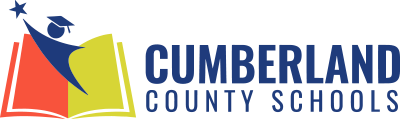Brainfuse is available for all CCS Students!
To provide extra help and support to students and families, we want to provide every opportunity possible for students to receive additional enrichment.
To enhance the ease of usage, we are incorporating Brainfuse into the Canvas platform, providing ease of access for students.
Students from grades K-12 will have 24/7 access to live tutoring services to provide support for reading, math, science and more at no cost to them or the school. Students can chat with a live, on-demand tutor providing support, testing preparation, homework help, etc. This platform uses a real-time chat feature and an online classroom. This is available to both students and parents as a free resource.
To see how it works, click the provided link: Live Online Tutoring Demo.
Student Login Instructions:
To access Brainfuse through the Canvas Learning Management System, students will follow these step-by-step instructions:
Log In to Canvas: A student will access Canvas through Rapid Identity like they normally do.
Navigate to Your Course: Once the student is logged in, they will click on any course that they are currently enrolled in as a student.
Locate the Brainfuse Tool: Once they are in the course, the student will look for the Brainfuse Online Tutoring icon in the course navigation menu. This menu is typically located on the left side of the screen and contains links to various course resources.
Click on the Brainfuse Link: In the course navigation menu, click on the icon labeled "Brainfuse Online Tutoring". This will take the user to the Brainfuse page within the Canvas LMS.
Launch Brainfuse: A new window will open up and the student will then select, "Launch Brainfuse".