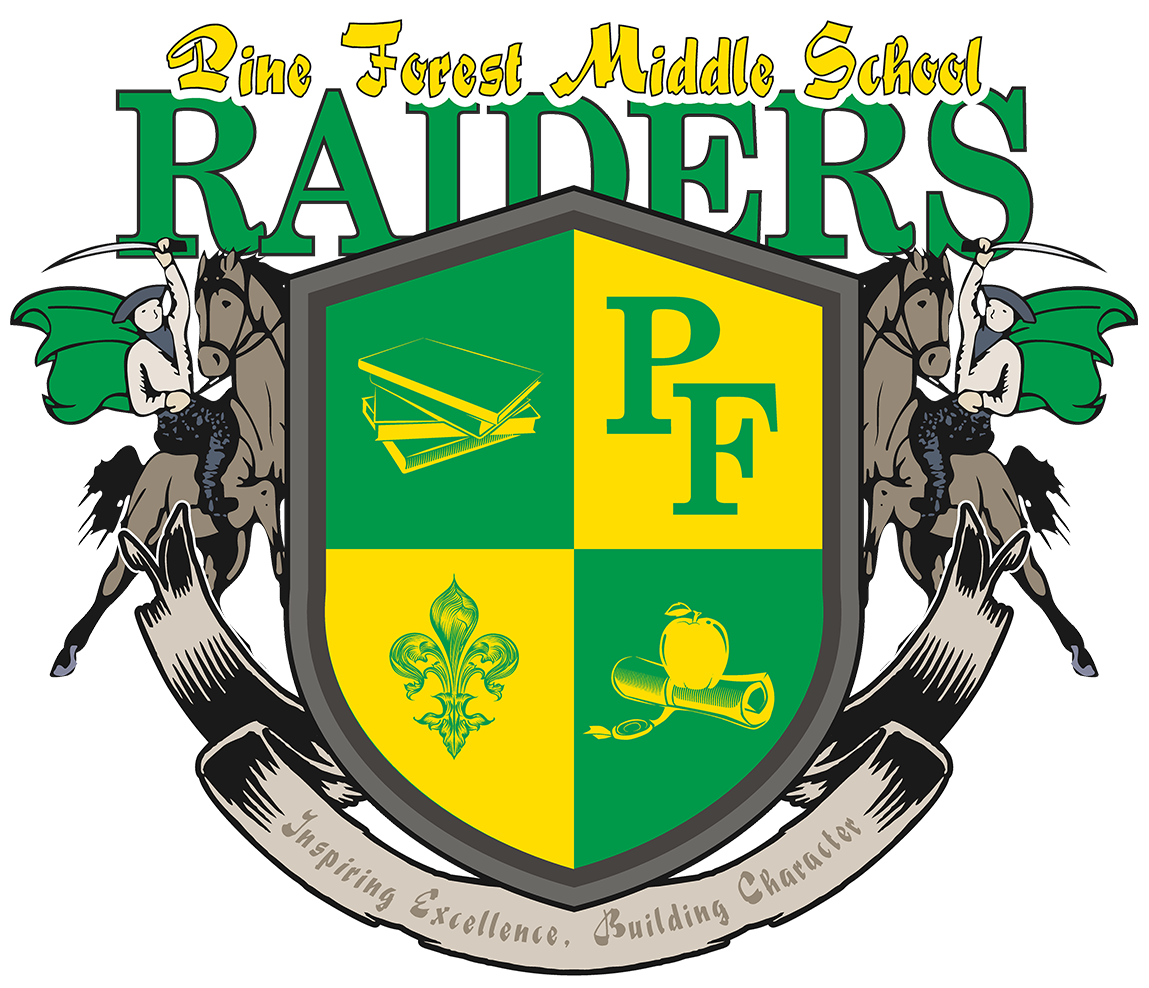Athletics Home
How do I try out?
Step 1: Create a Final Forms account (scroll down for step-by-step instructions). **Please do this at the beginning of the year, even if you don't intend to participate in a sport that starts in the spring. Yes! You may do this before open house if you are able!
Step 2: Have your physical forms and documents ready. Parents, you will need to use your child's CCS Gmail account. Login information should be the same for existing students. Newly enrolled student accounts usually take 24-hours to activate, and you will have to read and accept the terms before the account works.
Please visit the Cumberland County Schools Athletics Department for the most current information, games, and schedules. Athletic practice and games are constantly changing due to a number of factors: referees, weather, etc.
Games begin at 4:00 pm. Any time changes will be communicated to athletes by their coaches.
Fall Sports: Boy's Football, Girl's Volleyball, Boy's Soccer, and Girl's Track
Winter Sports: Boy's and Girl's Basketball, and Boy's Wrestling
Spring Sports: Boy's Baseball, Girl's Softball, Girl's Soccer, and Boy's Track
Some of the requirements for participation in athletics are as follows:
1. You must attend Pine Forest Middle School.
2. You must have been in attendance for 85% of the previous semester – absent no more than 13 days – at an approved school.
3. You cannot fail more than 1 core course and 2 electives in the previous semester.
4. You must get a current physical each year, to remain on file at PFMS.
Physical Examination Form
5. Cannot become 15 years of age before August 31st of the current school year.
6. You must have a current concussion form on file in the athletic office.
Concussion Forms and Gfeller-Waller Information
7. Grades 6th-8th.
8. GPA must have a weighted 2.0 or 77 average for the previous semester (2.0 or 70 average beginning Spring 2016).
9. for more details, read the Middle School Athletics Handbook
10. Online Registration at "FinalForms" is mandatory. All documents must be submitted/uploaded to FinalForms (not in person). See detailed instructions below.
– Game time will be at 4:00 pm.
– All games count towards Division Title.
– Admission is $5.00 (may be subject to change). Track matches = $4.00
– Parents must pick up students promptly after games end.
– Students who are repeatedly picked up late at school events risk being banned from participating in after-school activities.
FinalForms Instructions
Final Forms Instructions (Step-by-step)
In order for your child to participate in athletics, parents and students must complete the online registration at our management platform, FinalForms. Follow the instructions below, or view in PDF: FinalForms Playbook Instructions
1) Read the Athletic Handbook (Middle School Athletic Parent Handbook)
2) Create Accounts (Parent and Student(s)). You will need basic medical history and health information. Insurance company and policy number. Doctor, dentist, and medical specialist contact information. Hospital preference and contact information.
Go to: FinalForms Homepage
Locate the parent icon and click NEW ACCOUNT
Type your NAME, DATE OF BIRTH, and EMAIL. Next, click REGISTER.NOTE: You will receive an email within 2 minutes prompting you to confirm and complete your registration. If you do not receive an email, then check your spam folder. If you still can not locate the FinalForms email, support@finalforms.com
Check your email for an ACCOUNT CONFIRMATION EMAIL from the FinalForms Mailman. Once received and opened, click CONFIRM YOUR ACCOUNT in the email text.
Create your new FinalForms password. Next, click CONFIRM ACCOUNT.
Click REGISTER STUDENT for your first child. Note: you will repeat these steps for each additional child.
Type in the LEGAL NAME and other required information. Then, click CREATE STUDENT.
If your student plans to participate in a sport, activity, or club, then click the checkbox for each. Then, click UPDATE after making your selection. Selections may be changed until the registration deadline.
Complete each form and sign your full name (i.e. ‘Jonathan Smith’) in the parent signature field on each page. After signing each, click SUBMIT FORM and move on to the next form.
When all forms are complete, you will see a ‘Forms Finished’ message.
IMPORTANT: If required by your district, an email will automatically be sent to the email address that you provided for your student that will prompt form your student to sign the required forms. How do I register additional students? Click MY STUDENTS and add each additional student. How do I update information? Log in at any time and click UPDATE FORMS to update information for any student.
8) Students should listen to announcements and participate in tryouts. Students who miss tryouts will miss the opportunity to be on the team.
9) Attend the mandatory Concussion training (usually scheduled immediately after the open house)
10) Check the CCS Athletics page for the most current schedules, directories, and other information.